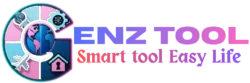I always worried about my WordPress site getting hacked. Then I found WP Security Ninja, and it changed everything for me. This tool gives me quick, strong protection with just one click. I didn’t need to know anything about coding or security. It’s now my go-to plugin to keep my website safe from hackers, malware, and spam.
Let me show you how WP Security Ninja helped me secure my site and gave me peace of mind. Enter WP Security Ninja, your ultimate one-click solution to fortify your WordPress site against cyber threats.
What Is WP Security Ninja?
WP Security Ninja is a plugin for WordPress. It helps protect your site from hackers and bad software. You don’t need to be an expert. It’s easy and fast. Just click one button, and the plugin starts checking your site for problems.
It blocks bad traffic, checks for weak points, and keeps your login safe. I felt better right after using it for the first time.
Key Features I Use Every Day
🔍 One-Click Security Scan
I press one button, and it checks my whole site for problems.
🛡️ Strong Firewall Protection
It blocks dangerous attacks before they reach my site.
🐛 Malware Scanner
It finds and removes harmful code that can damage my site.
🔐 Login Safety
It keeps my password safe and stops login abuse.
🚨 Real-Time Alerts
I get alerts if something bad is happening right now.
🔧 Fixes Over 50 Issues
It checks for many problems and tells me how to fix them fast.
Pricing And Affordability
| Plan | Price | Websites Covered | Access Type |
|---|---|---|---|
| License Tier 1 | $69 | 1 website | Lifetime access |
| License Tier 2 | $119 | 5 websites | Lifetime access |
| License Tier 3 | $249 | 20 websites | Lifetime access |
| License Tier 4 | $399 | Unlimited sites | Lifetime access |
✅ All plans include one-time payment, free updates, and a 60-day money-back guarantee.

Pros And Cons
What I Liked
🔧 Very easy to set up, even for beginners
I didn’t need any technical background to get started. Installing and activating the plugin took just a few minutes. Everything was simple and clear, even for someone like me who’s not a developer.
🖱️ One-click scan finds problems fast
With just one click, WP Security Ninja scanned my site and showed me exactly what needed fixing. It saved me time and helped me take quick action without stress.
📢 Real-time alerts for peace of mind
I received alerts whenever there was suspicious activity or a potential threat. This made me feel safe knowing that my site was always being watched.
🧑💻 No coding or tech skills needed
I didn’t have to write a single line of code. The tool handled all the complex stuff in the background, so I could focus on my content and business.
🤝 Great support from the community
Whenever I had questions or needed tips, I found answers quickly from other users. The helpful community really made me feel supported.
💸 Lifetime access with one-time payment
I loved that I didn’t have to worry about monthly fees. I paid once and got lifetime access, including updates. It was a smart investment for my site’s security.
What Could Be Better
❌ A few features are too simple for pro users
❌ Some settings are hard to customize
❌ No official support forum, only community help
❌ Price may feel high for small site owners
❌ Advanced users may want deeper security logs
Who Should Use WP Security Ninja?
This plugin is great for:
- Bloggers who don’t know much about website security
- Small business owners who want peace of mind
- Agencies managing multiple client websites
- Developers looking for quick setup
- Freelancers who want fast and strong protection
- If you want your site to stay safe without stress, WP Security Ninja is a smart pick.

FAQs About WP Security Ninja
❓ What does WP Security Ninja do?
It checks your WordPress site for problems and helps fix them. It blocks attacks, scans for malware, and protects your login.
❓ Do I need to know coding?
No. It’s very beginner-friendly. I just clicked one button to start.
❓ Is WP Security Ninja free?
No, but it offers a one-time payment. No monthly fees. You also get a 60-day money-back guarantee.
❓ Can I use it on many sites?
Yes, depending on the plan. There are options for 1, 5, 20, or unlimited sites.
❓ Will it slow down my site?
Not in my experience. It runs smoothly and doesn’t affect site speed.
Final Thoughts
I feel safer using WP Security Ninja. It’s easy, fast, and works well. I didn’t need to hire anyone or spend hours learning tech stuff. Now, I can focus on my content, knowing my site is secure.
If you’re worried about your WordPress site, I highly recommend trying WP Security Ninja. It might just be the simple fix you need—just like it was for me.