Upbase stands out due to its simplicity and efficiency. It’s designed for individuals and small teams who need a powerful yet easy-to-use tool. With features like a daily planner, Pomodoro Timer, and integrated communication tools, Upbase aims to centralize your workflow. The platform also supports file storage and collaboration, making it a versatile choice for any project. Interested in a cost-effective, user-friendly project management tool? Keep reading to discover if the Upbase Lifetime Deal is the right fit for you. To explore the deal, visit the Upbase Lifetime Deal.
Introduction To Upbase
In today’s fast-paced work environment, effective project management tools are essential. Upbase stands out as a comprehensive solution designed to simplify and streamline project management. This all-in-one tool offers an array of features that cater to both individuals and small teams, ensuring a seamless workflow and enhanced productivity.
What Is Upbase?
Upbase is a versatile project management tool that integrates multiple functionalities into a single platform. Unlike other complex tools, Upbase is known for its powerful simplicity. Users can manage tasks, calendars, documents, files, and chats all in one place. This easy-to-use tool does not require a steep learning curve, making it accessible for everyone.
Purpose And Target Audience
The primary purpose of Upbase is to provide an organized and efficient project management experience. It caters to:
- Individuals who need a daily planner, notes, and task management tools.
- Small teams looking for collaborative tools to share documents, chat, and manage projects.
Key features of Upbase include:
| Feature | Description |
|---|---|
| Daily Planner | Helps users stay organized and focused on daily tasks. |
| Task Management | Break projects into sections, tasks, and subtasks with tagging options. |
| Collaborative Tools | Embed Google Docs, Sheets, Drive folders; share links with comments. |
| Communication | Built-in chat tool for centralized messaging. |
| File Storage | Store and organize files and documents within the platform. |
| Customization | Turn project features on/off as needed and invite guests and clients. |
| Mobile App | Add the daily planner view to the mobile app for on-the-go access. |
With these features, Upbase aims to enhance productivity and ensure an organized workflow. It is an ideal choice for those who seek a user-friendly and efficient project management tool.

Key Features Of Upbase
Upbase is an all-in-one project management tool designed for individuals and small teams. It excels due to its powerful simplicity, making it easy to use without a steep learning curve. Let’s explore the key features that make Upbase a standout choice.
Upbase allows you to break projects into sections, tasks, and subtasks. You can assign tasks with tags for better organization. The platform offers list, board, and calendar views to manage tasks effectively.
- Break projects into sections, tasks, and subtasks
- Assign tags for better organization
- View tasks in list, board, and calendar formats
Upbase includes built-in tools to enhance collaboration. Embed Google Docs, Sheets, and Drive folders. Share links and leave comments for seamless communication.
- Embed Google Docs, Sheets, and Drive folders
- Share links with comments
- Centralized messaging for updates and discussions
Stay productive with Upbase’s integrated time management tools. The Pomodoro Timer helps you focus on tasks, while the Daily Planner keeps you organized. Track time effectively to enhance productivity.
- Pomodoro Timer for focused work sessions
- Daily Planner to organize tasks
- Integrated time management tools
Store and organize files within Upbase. The platform provides ample storage to keep all your documents in one place, making it easy to access and share important files.
- Store and organize files within the platform
- Easy access and sharing of important documents
- Ample storage for various file types
Upbase integrates with various tools to streamline your workflow. Use the Chrome extension for quick access. The platform also supports recurring tasks and mobile app integration for on-the-go management.
- Chrome extension for quick access
- Support for recurring tasks
- Mobile app integration for Android and iOS
Task Management
Effective task management is crucial for individual and team productivity. Upbase offers a comprehensive set of tools that make managing tasks simple and efficient. Let’s explore some of its key features.
Easy Task Creation And Assignment
Upbase makes task creation and assignment straightforward. You can quickly create new tasks and assign them to team members with just a few clicks. This reduces the time spent on administrative work and allows you to focus more on important tasks.
- Create tasks directly from the dashboard
- Assign tasks to team members effortlessly
- Use tags and sections to organize tasks
The intuitive interface ensures that even those new to project management tools can get started without a steep learning curve.
Priority And Deadline Setting
Setting priorities and deadlines for tasks is essential for keeping projects on track. Upbase allows you to set priorities for each task, ensuring that the most important tasks are highlighted.
| Feature | Description |
|---|---|
| Priority Levels | Set high, medium, or low priority for tasks |
| Deadline Setting | Assign deadlines to ensure timely completion |
By clearly indicating which tasks are most urgent, your team can focus on what matters most.
Recurring Tasks
Managing recurring tasks can be a challenge, but Upbase simplifies this process. You can set up tasks that repeat daily, weekly, or monthly, ensuring that nothing falls through the cracks.
- Define the frequency of the task
- Set start and end dates for the recurrence
- Automatically assign recurring tasks to team members
This feature is particularly useful for routine activities that need to be done regularly, allowing you to automate and manage them efficiently.
Upbase’s task management capabilities are designed to streamline your workflow, making it easier to stay organized and productive.
Collaboration Tools
Effective collaboration is crucial for any project. Upbase offers a variety of tools to facilitate seamless teamwork and communication. These tools are designed to enhance productivity and streamline project management for individuals and small teams.
Team Communication Channels
Upbase includes built-in chat tools that make it easy for teams to communicate. With centralized messaging, all team updates and discussions are in one place. This eliminates the need for external messaging apps, reducing the risk of lost or missed communications.
- Centralized Messaging: All updates in one place.
- Built-in Chat Tool: Easy team communication.
Project Discussion Boards
The project discussion boards in Upbase allow for organized conversations about specific tasks or projects. This feature ensures that all team members are on the same page and can easily reference past discussions.
- Organized Conversations: Discuss specific tasks or projects.
- Easy Reference: Access past discussions quickly.
Real-time Collaboration
Upbase supports real-time collaboration by enabling team members to work together on documents, sheets, and other files. Embedding Google Docs and Sheets directly into the platform allows for seamless editing and commenting.
- Embed Google Docs and Sheets: Seamless editing and commenting.
- Real-time Updates: See changes as they happen.
Time Tracking
Time tracking is an essential feature in any project management tool. Upbase offers robust time tracking capabilities that help individuals and small teams stay on top of their tasks. This section explores the various aspects of time tracking in Upbase, ensuring you make the most out of this feature.
Automated Time Logs
Upbase simplifies time tracking with its automated time logs. Once you start a task, the system automatically records the time you spend on it. This feature eliminates the need to manually track time, thus reducing the chances of errors and saving you valuable time.
The automated logs capture start and end times, ensuring an accurate record of your work hours. This automated system is especially useful for tasks that require continuous focus, as you can concentrate on the work without worrying about the clock.
Manual Time Entry
Sometimes, you may need to enter time manually. Upbase allows for manual time entry, giving you the flexibility to log hours for tasks done outside the system. This feature is perfect for recording hours spent in meetings, fieldwork, or any other activities not directly tracked by the tool.
You can easily add, edit, or delete time entries, ensuring your records are always up-to-date. The manual entry option ensures that all your work hours are accounted for, providing a complete overview of your time management.
Time Analytics And Reporting
Understanding how you spend your time is crucial for productivity. Upbase offers comprehensive time analytics and reporting features. These tools help you analyze your time usage and identify areas for improvement.
With detailed reports, you can see a breakdown of time spent on various tasks and projects. The analytics help you spot trends and make data-driven decisions to optimize your workflow. You can export these reports for further analysis or sharing with team members.
The combination of automated logs, manual entries, and detailed reporting ensures you have a clear picture of your time management, allowing you to enhance productivity and efficiency.
| Feature | Description |
|---|---|
| Automated Time Logs | Automatically records start and end times for tasks. |
| Manual Time Entry | Allows manual logging of time for external activities. |
| Time Analytics and Reporting | Provides detailed reports on time usage for analysis. |
File Sharing
Effective file sharing is crucial in today’s digital workspace. Upbase offers a streamlined and secure solution for managing and sharing files within your team. Let’s explore the key aspects of Upbase’s file sharing capabilities.
Secure File Storage
With Upbase, all your files are stored securely. The platform ensures that your documents are protected and accessible only to authorized team members. You can confidently store sensitive information without worrying about unauthorized access.
Upbase uses advanced encryption methods to safeguard your data. This ensures that your files remain safe during storage and transfer. Plus, you can organize files efficiently, making it easy to locate and manage documents.
Version Control
Maintaining the latest version of a document is essential for collaborative work. Upbase offers robust version control features. This allows team members to access the most recent file versions and track changes over time.
Whenever a file is updated, Upbase keeps a record of the changes. This way, you can easily revert to previous versions if needed. This feature reduces the risk of losing important edits and ensures everyone is on the same page.
Easy Access And Sharing
Upbase makes file sharing simple and efficient. You can share files with team members or external clients with just a few clicks. The platform supports various file types, ensuring compatibility with your needs.
Sharing options include creating shareable links and setting permissions for view or edit access. This flexibility allows you to control who can see or modify your files. The intuitive interface ensures that even non-technical users can share files effortlessly.
Integrations
Upbase offers a range of integrations that enhance its functionality. These integrations allow users to connect Upbase with various tools and platforms, making it easier to manage projects and tasks efficiently.
Popular Integrations
Upbase supports integration with several popular tools to streamline your workflow. Here are some of the most used integrations:
- Google Drive: Embed Google Docs, Sheets, and Drive folders directly into Upbase for easy access and collaboration.
- Google Calendar: Sync your tasks with Google Calendar to keep track of deadlines and important dates.
- Chrome Extension: Quickly add tasks and access Upbase features directly from your Chrome browser.
Custom Integrations
Upbase allows you to create custom integrations tailored to your specific needs. This flexibility ensures that you can connect Upbase with the tools you use most frequently.
- Custom Workflows: Design unique workflows that integrate with your existing tools and processes.
- Automation: Set up automated triggers and actions between Upbase and other platforms to save time and reduce manual work.
Api Access
For advanced users, Upbase provides API access. This feature allows developers to build custom integrations and extend the functionality of Upbase.
With API access, you can:
- Retrieve Data: Pull data from Upbase for reporting or analysis.
- Push Data: Send data from other tools into Upbase to keep everything synchronized.
- Create Custom Solutions: Develop tailored solutions that fit your specific project management needs.
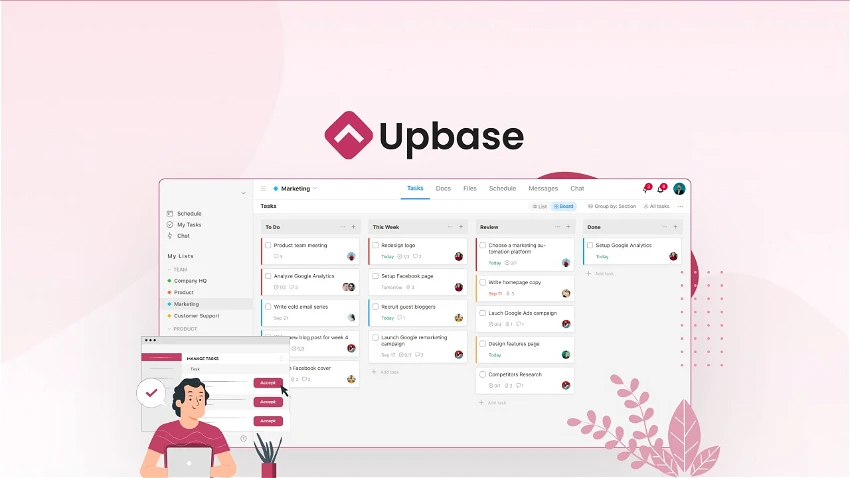
Pricing And Affordability
Upbase offers a range of pricing plans designed to suit individuals and small teams. The lifetime deal provides significant value, allowing users to access premium features without recurring costs. Let’s delve into the details to understand the cost-effectiveness of Upbase.
Lifetime Deal Breakdown
Upbase’s lifetime deal is available in three plans:
| Plan | One-Time Payment | Features |
|---|---|---|
| Plan 1 | $59 |
|
| Plan 2 | $118 |
|
| Plan 3 | $177 |
|
All plans include lifetime access and a 60-day money-back guarantee, ensuring that users can try Upbase risk-free.
Comparison With Competitors
Comparing Upbase with other project management tools reveals its competitive edge:
- Asana: Asana charges monthly fees starting at $10.99/user/month, which can quickly add up for small teams.
- Monday.com: Monday.com plans begin at $8/user/month, making it more expensive over time.
- ClickUp: ClickUp starts at $5/user/month, which is costlier in the long run compared to Upbase’s one-time payment.
Upbase’s lifetime deal eliminates ongoing costs, providing continuous access to premium features without additional payments.
Value For Money
Upbase offers significant value through its comprehensive features and affordability:
- All-in-one solution: Integrates tasks, calendar, docs, files, and chat in one place.
- Enhanced productivity: Tools like the Pomodoro Timer and Daily Planner help maintain focus.
- Scalability: Add more codes for additional features and team members as your team grows.
- Client-friendly: Private-by-default approach for client confidentiality.
Given these features and the cost savings, Upbase stands out as an excellent investment for project management needs.
Pros And Cons Of Upbase
Upbase is a comprehensive project management tool designed for individuals and small teams. It offers a variety of features to improve productivity and collaboration. Here, we explore the pros and cons of Upbase to help you determine if it’s the right fit for your needs.
Advantages Of Upbase
| Feature | Benefits |
|---|---|
| User-Friendly Interface | The simplified interface ensures easy onboarding for new users. |
| Organized Workflow | Upbase centralizes project management, communication, and file storage. |
| Enhanced Productivity Tools | Tools like the Pomodoro Timer and Daily Planner help maintain focus. |
| Client-Friendly | Private-by-default approach ensures client confidentiality. |
| Scalability | Upbase can grow with your team by adding more codes for additional features. |
| Lifetime Access | One-time payment offers lifetime access, including future updates. |
Limitations And Areas For Improvement
- Storage Limitations: The storage limit of 250MB/file may not suffice for all users.
- Limited Team Members: Plans restrict the number of team members (up to 9 in Plan 3).
- Integration Options: While supporting Chrome integration, more third-party integrations could enhance functionality.
- Mobile App Features: The mobile app could benefit from additional features for better usability.
Overall, Upbase offers a well-rounded solution for project management, but it has areas that could be improved to meet diverse needs more effectively.
Specific Recommendations
In this section, we’ll provide specific recommendations for using Upbase, a versatile project management tool. With its user-friendly interface and robust features, Upbase is ideal for various users and scenarios. Additionally, we’ll share some tips to help you maximize productivity with Upbase.
Ideal Users
Upbase is perfect for individuals and small teams who need an all-in-one project management solution. Here are some user profiles that would benefit the most:
- Freelancers: Manage multiple clients and projects effortlessly.
- Small Business Owners: Keep track of tasks, communications, and files in one place.
- Remote Teams: Utilize built-in chat and collaboration tools for seamless communication.
- Students: Organize academic tasks and deadlines efficiently.
Best Use Scenarios
Upbase offers a range of features that can be tailored to different use cases. Some of the best scenarios include:
- Project Management: Break down projects into tasks and subtasks with tagging options.
- Daily Planning: Use the daily planner and Pomodoro Timer to stay focused and productive.
- File Organization: Store and organize files/documents within the platform for easy access.
- Client Collaboration: Share Google Docs, Sheets, and Drive folders with clients securely.
Tips For Maximizing Productivity With Upbase
To get the most out of Upbase, consider these practical tips:
- Customize Your Workspace: Turn features on or off based on your needs. This keeps your workspace clutter-free.
- Utilize Integrations: Take advantage of the Chrome extension and mobile app for on-the-go productivity.
- Set Recurring Tasks: For tasks that repeat, set them up as recurring to save time.
- Invite Guests: Use the guest feature to collaborate with clients or external stakeholders without compromising privacy.
- Leverage the Pomodoro Timer: Break your work into intervals to maintain focus and avoid burnout.
By following these recommendations, you’ll be able to harness the full potential of Upbase, ensuring a more organized and productive workflow.
Frequently Asked Questions
What Is Upbase Lifetime Deal?
The Upbase Lifetime Deal offers lifetime access to Upbase for a one-time fee. It includes all future updates and features.
How Much Does Upbase Lifetime Deal Cost?
The cost of the Upbase Lifetime Deal varies. It usually offers significant savings compared to monthly subscriptions.
Is Upbase Suitable For Teams?
Yes, Upbase is designed for teams. It offers collaborative tools, task management, and communication features to enhance team productivity.
Can I Upgrade My Upbase Plan Later?
Yes, you can upgrade your Upbase plan later. The lifetime deal includes upgrades to future features and updates.
Conclusion
Upbase offers a comprehensive solution for project management. Its user-friendly interface and powerful features make it ideal for individuals and small teams. With tools like the Daily Planner, Pomodoro Timer, and integrated chat, productivity is easy to maintain. The ability to customize and scale makes it flexible for growing teams. For an affordable, all-in-one project management tool, Upbase is a great choice. Learn more and get the deal here.





