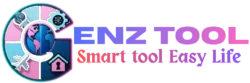Imagine transforming your ideas into stunning presentations in mere minutes, without breaking a sweat or needing design expertise. With Presenti AI, this dream becomes a reality.
If you’ve ever struggled with creating presentations that truly reflect your brand, Presenti AI is here to revolutionize your process. This cutting-edge tool empowers you to generate polished, on-brand presentations instantly, ensuring you captivate your audience every time. Why waste time wrestling with complex design software when you can effortlessly convert your documents into engaging slides?
Plus, with features like multimedia integration and team collaboration, Presenti AI doesn’t just streamline your workflow—it supercharges it. Ready to discover how you can elevate your presentations to a whole new level? Keep reading to unlock the secrets of Presenti AI and take your branding to new heights.

Introduction To Presenti Ai
Presenti AI is an AI-powered tool for making presentations. It helps users create polished and branded slides. No need for design skills. The process is quick and easy. Presenti AI turns ideas into finished slides in minutes.
Users can customize their presentations with powerful tools. Add charts, videos, images, and more. Team members can work together on the platform. It converts documents into presentations. Formats like TXT, Word, and PDF are supported.
Presenti AI’s goal is to streamline presentation creation. It ensures consistent branding across all slides. Users don’t need design expertise. This tool makes collaboration simple and boosts productivity. It saves time by converting documents into presentations.
Presenti AI offers access to premium templates. Users can download slides as editable files. The tool supports single-page layout styles. It provides a simple way to create and share branded presentations.
Key Features Of Presenti Ai
Presenti AI uses smart technology to make pretty slides. It doesn’t need design skills. Just share your ideas, and it turns them into polished presentations.
Keeping slides the same is easy with Presenti AI. It helps maintain consistent branding. Every slide looks the same, matching your brand style.
Save time with Presenti AI’s fast creation. It quickly turns your thoughts into slides. No waiting, just instant results.
Make slides your own with Presenti AI. Use its customization tools. Add charts, videos, and more to fit your needs.
Pricing And Affordability
Presenti AI offers polished branded presentations at a budget-friendly price. Quick and easy solutions for all businesses. Save time and resources without compromising quality.
Pricing Tiers: Options For Different Budgets
Presenti AI offers several pricing tiers. These suit different budgets. License Tier 1 costs $69. It gives lifetime access for one seat. License Tier 2 is $129. It allows access for three seats. For larger teams, License Tier 3 is $239. This covers ten seats. The largest option is License Tier 4 at $359. It includes twenty seats. Each seat gets 20,000 monthly credits. These options make Presenti AI accessible to everyone.
Value For Money: Evaluating Cost Versus Benefits
Presenti AI provides strong value for money. It streamlines presentation creation. Users save time and effort. The platform supports team collaboration. This boosts productivity. It converts documents into presentations. This feature reduces manual work. Each license tier includes future updates. Users also get a 60-day money-back guarantee. This ensures satisfaction. Presenti AI is a cost-effective choice for quality presentations.
Pros And Cons Of Using Presenti Ai
Presenti AI is a powerful tool. It creates presentations very fast. Users don’t need design skills. It keeps branding consistent and professional. The tool allows full customization of slides. Users can add charts, videos, and images easily. It also supports tables and mind maps. Team members can work together on the platform. This improves collaboration and teamwork. Presenti AI converts documents into slides. This saves time and effort.
Some areas need improvement. The pricing may not suit everyone. More affordable options could help. Users might face a learning curve. Understanding all features takes time. Technical support availability varies. Fast responses would be helpful. More templates could be useful. This would offer more choices. Some users may want advanced features. Meeting all needs can be challenging.
Ideal Users And Scenarios For Presenti Ai
Presenti AI suits busy professionals and teams. It helps those needing quick presentations. Business owners can use it to save time. Educators find it useful for making lessons. Students benefit from easy project creation. Marketers can create branded slides fast. Non-designers will enjoy its simplicity. Users with limited design skills find it helpful.
Perfect for meetings and pitches. Great for workshops and seminars. Useful in creating training materials. Ideal for webinars and online courses. Helps in brainstorming sessions. Easy to convert documents into slides. Team collaborations become smooth with its platform. Brand consistency is maintained across slides. Quick edits make last-minute changes simple.
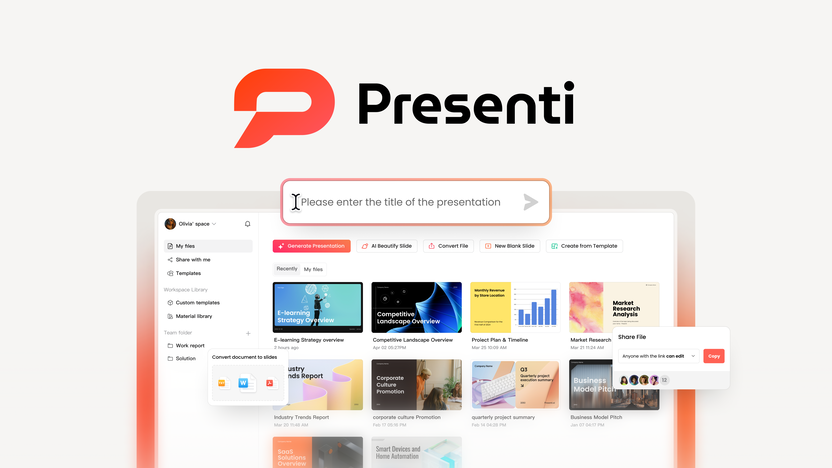
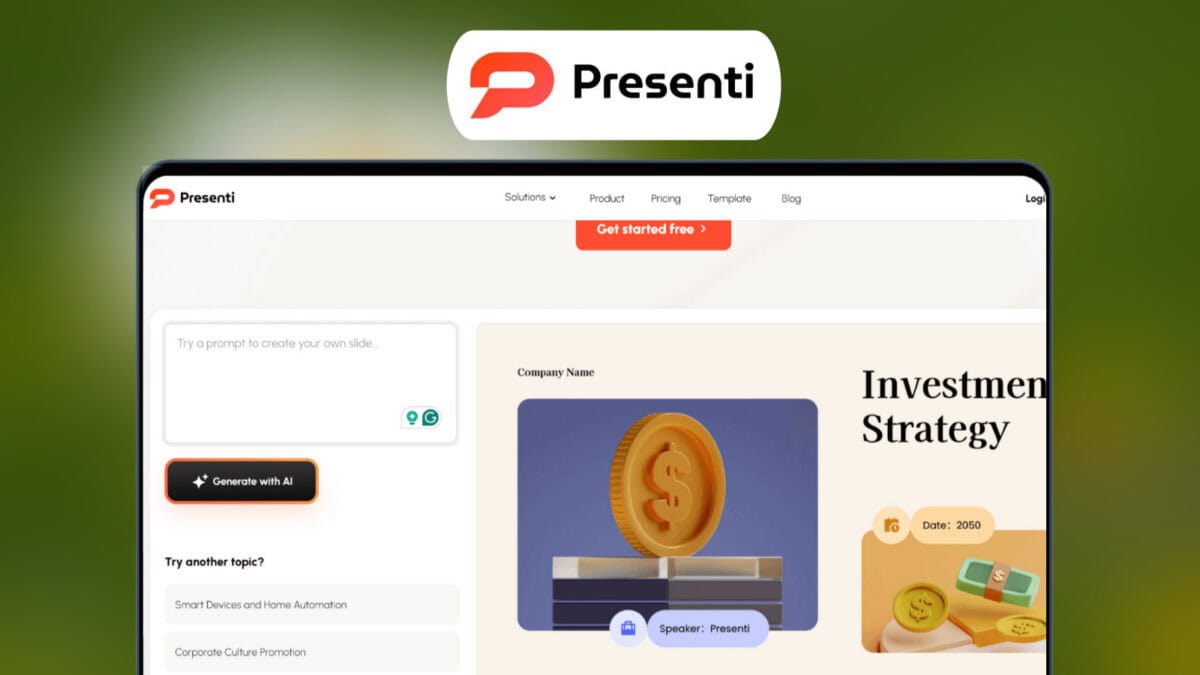
Frequently Asked Questions
How Does Presenti Create Branded Presentations?
Presenti uses advanced AI algorithms to generate branded presentations quickly. It customizes slides with your logo, colors, and fonts. This ensures a consistent and polished look. The AI analyzes your input and assembles a professional presentation. This saves you time and effort while maintaining your brand identity.
Can Presenti Handle Different Presentation Styles?
Yes, Presenti supports various presentation styles. The AI adapts to your preferred format and design. It can create formal, creative, or minimalist slides. This flexibility helps meet diverse presentation needs. You can choose templates that align with your brand’s tone and style effortlessly.
Is Presenti User-friendly For Beginners?
Absolutely, Presenti is designed with user-friendliness in mind. Its intuitive interface guides users through the creation process. Even beginners can produce professional presentations. The platform offers easy-to-follow instructions. This ensures users of all skill levels can navigate and utilize the tool effectively.
What File Formats Does Presenti Support?
Presenti supports popular file formats like PowerPoint and PDF. This allows for easy sharing and compatibility. Users can download presentations in their preferred format. This ensures flexibility in usage across different platforms. The supported formats make collaboration seamless and efficient.
Conclusion
Presenti AI simplifies crafting polished, branded presentations effortlessly. Ideal for teams or solo creators, it saves time and maintains brand consistency. No design skills? No problem. Presenti AI’s intuitive tools transform ideas into professional slides swiftly. Add multimedia content like charts and videos easily. Collaborate with teammates directly on the platform. Convert documents into presentations and explore premium templates. Enhance your workflow with Presenti AI. Enjoy lifetime access and a 60-day money-back guarantee. Discover the ease of creating presentations at Presenti AI.